Yes, Blue Host provides free email accounts with their hosting plans. When you sign up for a Blue Host domain, you get free email addresses included.
Choosing the right hosting provider is crucial for your online presence. Email services are an essential part of any business or personal website. Blue Host, known for its reliable hosting services, also offers free email accounts with their hosting plans.
This feature can be a great benefit, especially for those just starting their online journey. Having a professional email address that matches your domain name adds credibility to your communications. In this blog post, we will explore how Blue Host’s email services work and why they might be a good fit for your needs. Stay tuned to learn more about what you get when you choose Blue Host for your hosting and domain needs.
Introduction To Blue Host
Blue Host is a popular web hosting provider. It offers various services to help individuals and businesses establish an online presence. This blog post will explore if Blue Host provides free email accounts with its domain services.
Company Overview
Blue Host was founded in 2003. Since then, it has grown into one of the largest web hosting companies. It hosts millions of websites worldwide. Blue Host is known for its reliable service and excellent customer support. It is recommended by WordPress, which is a big advantage for users.
Services Offered
Blue Host offers a range of services. These include shared hosting, VPS hosting, and dedicated hosting. Shared hosting is ideal for beginners. VPS hosting suits those who need more control. Dedicated hosting is for large websites with high traffic.
Blue Host also provides domain registration. You can purchase a domain name directly from them. When you buy a domain, you often get free email accounts. This is a great feature for small businesses and personal websites.
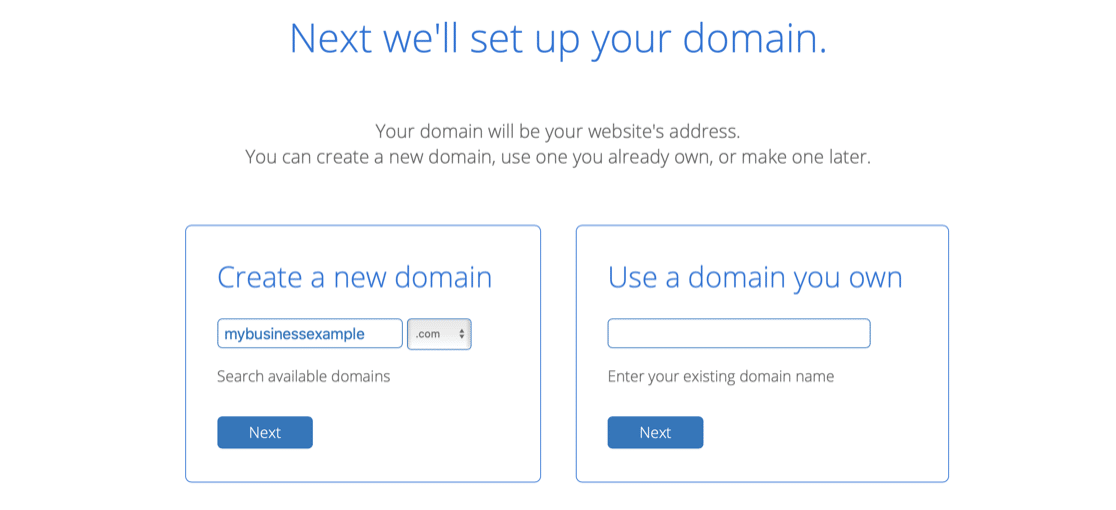
Credit: wpforms.com
Free Email Features
When you choose Blue Host for your domain, you gain access to an array of free email features. These features enhance your professional image and streamline communication. Let’s explore what is included and how to access these features.
What Is Included
Blue Host provides several free email accounts with your domain hosting. Each account comes with:
- Unlimited email storage – Store all your important messages without worry.
- Spam protection – Keep your inbox clean and safe.
- Email forwarding – Redirect emails to another address easily.
- Webmail access – Check your email from any browser.
- IMAP and POP3 support – Sync emails across all your devices.
These features ensure you can manage your emails efficiently and professionally.
How To Access
Accessing your Blue Host email is simple and user-friendly. Follow these steps:
- Log in to your Blue Host account.
- Navigate to the Email & Office tab in the dashboard.
- Click on Manage next to your domain name.
- Select Create to set up a new email account.
- Fill in the required details and click Create.
Once created, you can access your email via webmail or configure it on your preferred email client.
Here is a sample table explaining the comparison between IMAP and POP3:
| Feature | IMAP | POP3 |
|---|---|---|
| Storage Location | Server | Local |
| Access from Multiple Devices | Yes | No |
| Sync Across Devices | Yes | No |
Choose the option that best fits your needs for efficient email management.
Setting Up Your Free Email
Bluehost offers free email accounts with its hosting plans. Setting up your free email can be simple and quick. This guide will help you through the process. Follow these steps to get your email up and running.
Step-by-step Guide
First, log in to your Bluehost account. Navigate to the “Email & Office” tab. Click on “Manage” next to your domain name. Select “Create” to set up a new email account. Enter your desired email address and password. Click “Create” to finish the setup.
Common Issues And Solutions
Forgot your password? Don’t worry. Go to the “Email & Office” tab. Click “Manage” next to your email account. Select “Reset Password” and follow the instructions.
Having trouble receiving emails? Check your spam folder. Ensure your DNS settings are correct. Contact Bluehost support if the issue persists.
Can’t send emails? Verify your SMTP settings. Check if your email client is configured correctly. If the problem continues, seek help from Bluehost support.
Benefits Of Blue Host Email
Blue Host is a popular web hosting provider. It offers free email accounts with its domain hosting packages. This feature is a great benefit for businesses and individuals. Let’s explore the main benefits of Blue Host email.
Professional Appearance
Having a custom email address makes a big difference. It adds a level of professionalism to your business. For example, an email like info@yourbusiness.com looks more professional than yourbusiness@gmail.com.
This can help build trust with your clients. It shows you take your business seriously. A professional email address can set you apart from competitors.
Enhanced Security
Security is crucial in today’s digital world. Blue Host provides strong email security features. These include spam protection, virus checking, and secure login protocols.
With Blue Host email, your data is protected. You get peace of mind knowing your communications are safe. Blue Host also offers encrypted email options. This ensures your sensitive information remains private.
Comparing Blue Host With Competitors
Choosing the right web hosting provider is crucial for your online presence. One important factor to consider is whether they offer free email accounts with your domain. Let’s compare Blue Host with its competitors to help you make an informed decision.
Price Comparison
Blue Host offers competitive pricing for its hosting services. Their basic plan starts at $2.95 per month. This plan includes free email accounts for your domain. Competitors like GoDaddy and HostGator offer similar plans. GoDaddy’s basic plan starts at $5.99 per month, while HostGator’s plan starts at $2.75 per month. Both also include free email accounts. Price differences are minimal, but every dollar counts.
Feature Comparison
Blue Host provides many features with its hosting plans. You get free domain registration, free SSL certificate, and 24/7 customer support. The free email accounts come with spam protection and webmail access. GoDaddy offers similar features, but their customer support has mixed reviews. HostGator provides free domain registration and SSL certificate, but their email spam protection is not as robust.
When comparing ease of use, Blue Host stands out. Their user interface is simple and user-friendly. Creating and managing email accounts is straightforward. GoDaddy’s interface is also user-friendly but can be overwhelming for beginners. HostGator’s interface is intuitive, but some users find it less appealing.
User Experiences
Understanding the user experiences with Blue Host’s email services can help you make an informed decision. Real users share their stories and feedback, offering valuable insights. Let’s dive into some customer testimonials and case studies.
Customer Testimonials
Many users appreciate Blue Host’s email services. They find the setup easy and efficient. “Setting up my email was a breeze,” says John, a small business owner. “I had my email ready in minutes.”
Another user, Emma, shares her positive experience. “The customer support team was very helpful,” she says. “They guided me through every step.” Users often highlight the reliability of Blue Host’s email service. Frequent downtime is rarely an issue.
Mark, a freelancer, mentions the affordability. “The fact that I get free emails with my domain is a huge plus,” he notes. “It saves me money and keeps everything organized.”
Case Studies
A case study of a startup shows the benefits of Blue Host’s email services. The startup needed a professional email setup quickly. Blue Host provided a seamless experience. The team set up multiple email accounts without any hassle.
Another case study involves a growing e-commerce business. They switched to Blue Host for better email management. The migration process was smooth. The business reported improved communication efficiency. They noticed fewer technical issues with their emails.
These examples show how Blue Host’s email services can be beneficial. Whether for small businesses or large enterprises, the feedback is largely positive. Users appreciate the ease of use, support, and reliability.
Tips For Maximizing Your Email Service
Maximizing your email service can greatly improve your productivity. Here are some essential tips to make the most out of your Blue Host email service. Organize your inbox, utilize filters and rules to streamline your email management.
Organizing Your Inbox
Keeping your inbox organized is crucial for efficient email management. Start by creating folders for different categories. For example:
- Work
- Personal
- Newsletters
Move emails to the appropriate folders as soon as you read them. This helps in keeping your inbox clutter-free. Use the search function to quickly find specific emails.
Utilizing Filters And Rules
Filters and rules can automate your email organization. Set up filters to sort incoming emails based on criteria. For instance, you can create filters to:
- Move emails from specific senders to designated folders.
- Mark important emails as high priority.
- Delete spam emails automatically.
Using filters and rules saves time and ensures important emails are not missed. Here’s a simple example of how to set up a filter:
1. Go to your email settings.
2. Select 'Filters and Blocked Addresses.'
3. Click on 'Create a new filter.'
4. Enter the criteria for the filter.
5. Choose the action for the filter (e.g., move to folder).
These steps will help you automate repetitive tasks, making your email management more efficient.
By following these tips, you can maximize your Blue Host email service and stay organized.

Credit: www.bluehost.com
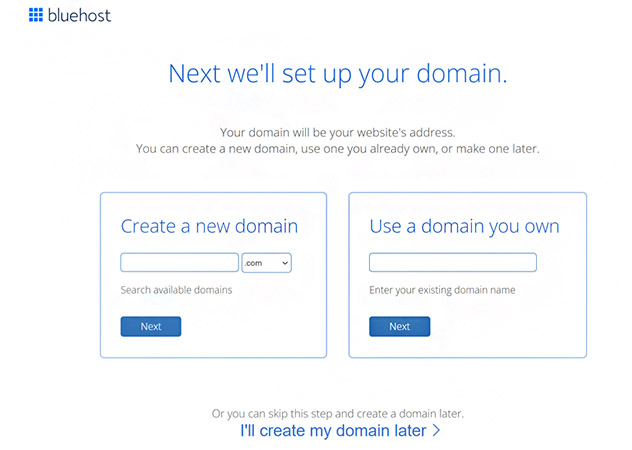
Credit: fitsmallbusiness.com
Frequently Asked Questions
Does Blue Host Offer Free Email Accounts?
Yes, Blue Host provides free email accounts with their hosting plans. You can create unlimited email addresses associated with your domain.
How Many Email Accounts Do I Get With Blue Host?
You can create unlimited email accounts with Blue Host. All hosting plans include this feature for free.
What Are The Features Of Blue Host Emails?
Blue Host emails offer features like webmail access, spam protection, and email forwarding. You can also use email clients.
Is Email Hosting Included In Blue Host Plans?
Yes, email hosting is included in all Blue Host plans. You get free email accounts for your domain.
Conclusion
Blue Host offers free email accounts with your domain. This feature adds great value. You can easily manage your professional emails. Setting up is quick and user-friendly. It helps maintain a professional look. No extra cost is a big plus.
Consider Blue Host for your domain needs. Reliable service with free email makes it a strong choice. Suitable for businesses of all sizes. Enjoy the perks without any hassle.